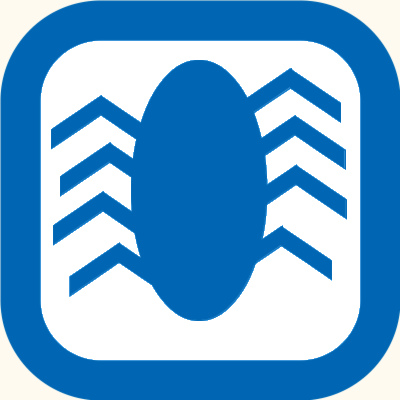ian's technology resources
Hardware, software, and humor. What more can you ask for? The games section is a must-read for you current and classic gamers. Anything I highly recommend is marked with "(resident pick!)". Consumer electronics to come soon.
This page is long, so here are the sections:
Hardware
Software
Help
Humor
Hardware
These are my personally recommended hardware choices. Why should you care about it? So you can appreciate the difference between new and old and decide if an upgrade is really worth it or if you should just buy a new system or if you're good for a while.
Processors
Clock speed isn't everything! The true measure of processor speed is total execution time of a given program. This means it's program-dependent, so benchmarks serve to compare running times of common programs, which would only be valid if you run those programs.
Let me say a quick word about benchmarks. Benchmarks serve to provide only one piece of information: the devices under test can only be fairly compared when the setup (surrounding and supporting hardware) is comparable, and it only applies to one piece of software or a benchmark suite. In this sense, benchmarks can be used to properly convey a speed advantage (ultimately a time advantage) among several pieces of hardware for the software in question. Execution time is the only universal indicator for speed, so it's the only thing that matters. Whether the slightest time advantage is worth the extra cost in hardware is up to you.
Hardware (or software) manufacturers can cheat on their own benchmarks by optimizing hardware (or software) to run better on it. Sometimes this is not cheating, especially if the benchmark is universal (hard drive throughput, memory bandwidth, pure clock frequency, memory latency, etc.), or if it the hardware (or software) is designed exactly for that optimization. For an example of good and fair benchmarking studies, see just about any study on Tom's Hardware Guide. (For a bad one, see any study paid for by Microsoft.)
|

|
Advanced Micro Devices (preferred)
AMD took Intel's x86 (IA32) architecture and super-charged it. Maybe even took it to the next level. It's got a superior FPU (floating-point unit) for those intensive scientific and graphical applications (CAD, spice, Matlab), and comparable performance to an equivalent (e.g. Intel) processor running at a higher clock speed (hence the model numbers 1500+, etc.) -- this is the subject of some debate, but remember two things: (1) AMD is making processors that do just as well as Intel processors while running at lower clock speeds, and (2) Intel started using model numbers because their Centrino and Core lines run at lower clock speeds while still providing decent performance. The latest Athlon64 X2 and FX lines work best on DDR2 SDRAM and newer Abit and Asus motherboards. The next generation 64-bit processors, provide even better performance, while retaining backward compatibility with old programs via excellent 32-bit performance. Bottom line: AMD gives more bang for your buck.
|
|

|
Intel
Intel revolutionized home computing with its x86 processors. The 80286 kicked major butt over an Apple II in schools around its time. Line after line, Intel kept pushing with better and better processors, 386, 486, Pentium, Pentium III, and Pentium 4 (though Itanium was a minor setback). The Pentium D line was the breakthrough flagship for dual-core, 64-bit Intel processors aimed at the consumer market. Now it's got the Core i3, i5, and i7 lines, successors to the ubiquitous Core 2 line in the PC world and the now ruling the Mac world.
|
Motherboards
Nowadays you really only need to worry about this if you want to tweak, overclock, or mod your system. Or if you want built-in features like LAN, SATA, RAID, USB 2.0, IEEE 1394 (FireWire or i.Link), audio, or video onboard. Most motherboard manufacturers like Asus, Abit, and MSI are based in Taiwan.
|

|
ABIT Computer Corp.
Abit paved the way for jumperless motherboards, starting with their Pentium II-class boards. Now does Core 2 and Athlon64 X2.
|
|

|
ASUSTek Computer Inc. (preferred)
Asus just about made history with the P2B, using Intel's 440BX chipset with a Pentium II. I still have mine. It still did better over Intel's later chipsets for PII/PIII. Now they make top-of-the-line motherboards for Intel Core 2 and AMD Athlon64 X2, with standard features like DDR2-SDRAM, SATA, RAID, and PCI-E.
|
|

|
MSI Computer Corp.
MSI makes solid motherboards, especially all-in-one boards integrated with audio, video, and network. I used a K8MM motherboard for my Athlon 64 server system.
|
Graphics Cards
All modern computers have enough graphics power for most applications, even most CAD drawing programs, since they tend to rely more on the processor. For fast real-time rendering for certain applications (games), the graphics power is important. Look for fast refresh, high frame rates, and faster and larger video memory. Some users want multimedia capabilities and TV-out too.
|

|
ATI Technologies Inc. (preferred)
ATI's been around for a long time, with commercial success starting with the Mach8 cards. The Mach line went up to Mach64, then ATI started the Rage cards, to be succeeded by the Radeon series, then starting to sell its chips for other boards. ATI lost its edge with gamers when Matrox and 3dfx joined the scene, but always had a place in the multimedia market with the All-in-Wonder models. It came back with a vengeance with the Radeon X1950 and HD series, and now holds its own against nVidia. The Mobility Radeon chips are for notebooks.
|
|

|
nVidia (preferred)
nVidia made its breakthrough into the video card market with the TNT chips used by third-party OEMs such as Asus and Creative. It was still not as favored as the dual-Voodoo2 setup, so then came the TNT2 Ultra. The landmark chipset is the GeForce256, which used SDR-SDRAM and offered 256-bit graphics power. It followed up with the GeForce2, using DDR-SDRAM, then the GeForce3 (a version of which is in the Microsoft Xbox).
|
Sound Cards
As with video, most users will be fine with a cheap PCI sound card or onboard audio. For those in high-end sound with gaming or at least semi-professional sound editing needs, this is important.
|

|
Creative Labs (preferred)
Creative Labs took the popular Adlib card and made a full multimedia card just by adding sound effects and speech capability for added game-playing value. It used the same synthesizer chip Adlib used plus a DAC for effects. The SoundBlaster had instant success, and Creative went on to make the SB Pro with stereo. The SB 16 started the multimedia upgrade kit trend with sound card and CD-ROM drive bundled with software. Then came the WaveBlaster add-on to the SB 16, the SB Awe32 and Awe64 to replace both in one board, and the PCI cards. First came the PCI128, then the landmark SBLive! to dominate the high-end gamer market. Most other manufacturer's chips and cards work fine for most users, but for the higher-end market, Creative came out with the Audigy and Extigy. The new Audigy 2 has true 24-bit/96 kHz sampling and an IEEE 1394 (FireWire or i.Link) port. Plus it's the only sound card that has a THX certification.
|
Human Interface Devices (keyboard and mouse)
These may very well be the most important things to spend a little money on, especially if you work all day on a computer. First, get a good monitor (currently beyond my scope for brand-name recommendations), the bigger the better, LCD helps too, and set the refresh rate as high as it will go (the lower of the maxima between video card and monitor). Then, get a comfortable keyboard and mouse. Some of you, like me, will need to use a trackball, but it helps to have a standard mouse connected too for when other people need to take over your console to demonstrate something.
|

|
Logitech (preferred)
Logitech is, I believe, the largest, and (in my opinion) best manufacturer of human interface peripherals in the world. For keyboards, I recommend whatever standard or ergonomic keyboard is most comfortable. It helps to have multimedia keys, but those require installing a driver. The minimum set of multimedia keys includes volume up/down/mute, plus maybe media player controls (which should support programs other than Windows Media Player like Winamp). Same goes with mice, though I recommend at least a Mouseman Optical for either-handers or an MX700 for right-handers. I use a Trackman Optical, which is right-handed and thumb-controlled, but many others also recommend the Marble Mouse for either hand, index-finger-controlled.
|
Hardware Guides
Get used to the jargon. Read all about hardware and compare the newest gadgets. Decide if it's worth upgrading your GeForce3 Ti 500 to a GeForce4 Ti 4600 (sorry, old example).
|

|
Tom's Hardware (preferred)
At one point, my daily reading. Tom's staff, including sometimes Tom himself, reviews just about every kind of hardware, including extensive performance tests and comparisons. They also have news in the computer and electronics world, in scientific research and in business.
|
|

|
SysOpt.com System Optimization Information
SysOpt which also tests and reviews different kinds of hardware.
|
So what have you got?
Some of my computers are humble by today's standards, but I built the machines (or selected the notebooks) specifically so I have exactly what I want in them. Besides, we get what we want done on them.
MacBook:
My main work machine. Can do just about everything my Windows and Linux machines can do combined. Since it's built on UNIX (BSD-derivative), I can use any UNIX utility out there that has source code (at least all the ones I actually use). It's the most well-designed and built laptop I've ever owned, with a giant 4-finger trackpad and solid bottom plate, so your lap, couch, or bed won't be blocking any fans or vents (it still can get pretty hot, though, so don't leave it too long). You could see lots more hardware detail at iFixit and more specs at Everymac. This one comes with the built-in 7-hour battery, aluminum unibody, and SD card slot. FYI, the hard drive bay looks like it can take a 12.5-mm-thick 2.5" HD, but it's close. Hopefully I don't have to try; 750 GB is plenty so far, but it's pretty full. Also, this model does video and audio through the MDP-HDMI adapter on the Thunderbolt port. Special note: I used the free Carbon Copy Cloner to clone the original drive to the new one, and had to set Startup Disk to it in System Preferences to get it to boot without looking for a startup disk. I will now use this to do any Windows work (which is not very much, really, these days), using Parallels 6, which automatically moved the license over from my older MacBook Pro.
- Apple MacBook Pro 13.3" Aluminum Unibody MC700LL/A with Intel Core i5 2415M 2.3 GHz, Crucial 8 GB DDR3-1333 (PC3-10600) SDRAM (upgraded from 4 GB)
- Intel video (HD Graphics 3000 with 384 MB shared DDR3) with widescreen 1280x800 display
- 10/100/1000Base-T LAN
- 802.11n WLAN, 2.4/5 GHz
- Samsung 5400-RPM 750-GB SATA HD, 9-mm height (upgraded from Hitachi 5400-RPM 320-GB SATA HD)
- Panasonic DVD+/-RW DL
Windows Notebook:
It's speedy yet low power (especially with an AMD Turion 64X2) and hibernates (mostly) flawlessly for faster boot-up. It can do almost everything my server machine can do. It has Windows 7 Ultimate 64-bit on one partition (runs nicely except high fan noise when Norton does an idle scan), Windows with XP Pro SP2 (32-bit) on the main partition (hardly used now except to fix permissions issues caused by using Cygwin), and Ubuntu 8.04 (32-bit) on another partition. All the hardware works in Ubuntu, including the Wi-Fi LED. For Windows 7, the only drivers that don't come with it are available on the HP site (use the Vista section, 64-bit / 32-bit) -- nVidia nForce AR Chipset, nVidia GeForce graphics, and Ricoh 5-in-1 Card Reader. Eventually, this will probably get Win 7 only on the hard drive, or maybe dual-booting Ubuntu until I get a good distro on Parallels, as if I really needed it, since Mac's UNIX capabilities are adequate for me.
- HP Pavilion dv6736nr (dv6000/dv6700 series) with AMD Turion 64X2 TL-60 2.0 GHz, Hynix 2 GB PC2-5300 (DDR2-667) DDR2 SDRAM
- nVidia video (GeForce Go 7150M 256 MB shared) with widescreen 1280x800 display
- Conexant HD audio (221)
- nVidia nForce LAN
- Buffalo USB WLAN n (WLI-UC-GNM) (replacing onboard Atheros WLAN b/g (AR5007))
- Seagate 5400-RPM 500-GB SATA HD (upgraded from the original Samsung 5400-RPM 250-GB SATA HD)
- LG DVD+/-RW DL with Lightscribe
- Ricoh Card Reader
Maureen's Notebook:
I finally got Maureen on her own Mac, which just so happened to be my old (but still fast and powerful) MacBook Pro. You could see lots more hardware detail at iFixit and more specs at Everymac. It has a similar built-in 7-hour battery, aluminum unibody, SD card slot, and hard drive bay for a 12.5-mm-thick 2.5" HD. Also, this model does video through the MDP-HDMI adapter, but no audio. She's still not loving the giant trackpad, but Logitech makes good wireless mice with the same nano receiver that you could leave in all the time. Maybe she'd also appreciate a Magic Mouse.
- Apple MacBook Pro 13.3" Aluminum Unibody MB990LL/A with Intel Core 2 Duo P8400 2.26 GHz, Crucial 8 GB DDR3-1066 (PC3-8500) SDRAM (upgraded from 2 GB)
- nVidia video (GeForce 9400M with 256 MB shared DDR3) with widescreen 1280x800 display
- 10/100/1000Base-T LAN
- 802.11n draft WLAN, 2.4/5 GHz
- WD 5400-RPM 500-GB SATA HD (upgraded from Hitachi 5400-RPM 160-GB SATA HD)
- Panasonic DVD+/-RW DL
Timmy's Notebook:
Timmy inherited his aunt's old MacBook when she upgraded to a new Pro. This old one is one of the original MacBooks (first refresh), which I upgraded to Lion and increased the RAM.
- Apple MacBook White Polycarbonate MB062LL/A with Intel Core 2 Duo T7400 2.16 GHz, Crucial 2 GB DDR2-667 (PC2-5300) SDRAM (upgraded from 512 MB)
- Intel video (GMA 950 with 64 MB DDR2) with widescreen 1280x800 display
- 10/100/1000Base-T LAN
- 802.11n draft WLAN, 2.4/5 GHz
- Fujitsu 5400-RPM 120-GB SATA HD
- Hitchi/LG DVD+/-RW DL
Power Mac G5:
I finally replaced my Power Mac G4 (the one with OS X v10.5 (Leopard) on it using the Open Firmware trick) with this beast (M9393LL/A, a dual-processor version of M9031LL/A) that's four times faster than my old machine.
- Dual 1.8-GHz PowerPC G5 with 512K L2 cache
- 4 GB PC-3200 (DDR-400) DDR SDRAM (4x 1 GB) (upgraded from 512 MB (2x 256 MB))
- NVIDIA GeForce FX 5200 Ultra with 64MB of DDR SDRAM (DVI/ADC only)
- 10/100/1000Base-T LAN (onboard)
- Seagate 160-GB SATA HD
- Samsung 2-TB SATA HD
- LG DVD-RW/CD-RW (upgraded from Memorex DVD-RW/CD-RW temperamental with some discs, including Memorex-branded ones)
Mac Mini G4:
This Mac Mini G4 (M9971LL/B) has OS X v10.5 (Leopard) on it. The processor is actually a 1.5 GHz "secret" update from Apple itself, though whoever owned it previously put a 250-GB hard drive on it. (Thanks!) The SuperDrive is a little picky with discs, though, and spits back out some perfectly good ones. Otherwise, this could function as a home theater device (HTPC), but for now it's a secondary Mac desktop to play with.
- 1.5-GHz PowerPC G4 with 512K L2 cache
- 512 MB PC-2700 (DDR-333) DDR SDRAM (184-pin desktop type)
- ATI Radeon 9200 with 32MB of DDR SDRAM
- 10/100Base-T LAN
- WD 250-GB IDE/PATA HD (upgraded from 80-GB IDE/PATA HD) (2.5" notebook type)
- Panasonic DVD-RW/CD-RW
- Bluetooth (probably 1.0/1.1)
Why do you have so many computers? What happened to previously listed ones?
That's what happens when you keep upgrading. Believe it or not, they're fewer than I used to have. I've electronically downsized to something practical. All our Windows desktops have been upgraded and gone to my parents, and our old laptops have gone to school programs (after good hard drive wipes and factory restores, of course).
Software
Recommended software. Operating Systems, desktop publishing, games, emulation.
Operating Systems
OSes for x86 and x64 variants (Intel and AMD). Obviously I won't discuss Mac OS X, since it's only available for Macs, unless you feel like spending days messing around with your PC to make a substandard Mac clone. Not that I've tried or anything.
|

|
Ubuntu (preferred)
Ubuntu is the desktop-oriented distribution. I recommend it for standard PCs that won't be serving the outside world (for those I recommend Fedora; see below). The hardware compatibility is stellar. I have it installed (currently version 8.04) on my HP notebook and use it pretty often. I only had to use the Windows drivers for the Wi-Fi (through ndiswrapper -- including the LED); everything else had native support.
|
|

|
Fedora Project
Fedora is the free version of Red Hat, the development platform on which Red Hat Enterprise Linux is based (for the most part). I upgraded to Fedora 9 on the server. The details are in Mauriat Miranda's 'Personal Fedora 9 Installation Guide', which told me everything I needed to know for a smooth installation. Fedora 14 was just recently released.
I recommend Fedora for server installations. I've been able to get mostly seamless integration with a Windows (SMB) home network, even accessible from my Mac G4. The security features are tricky, but necessary if you make the server available from the internet and not just a home network. Boot time is much longer than Ubuntu, but for a server that's usually on, it's no biggie.
In Linux, a Wine installation allows the installation of Firefox for Windows along with Flash and Shockwave, for sites like Jumble, using Shockwave! I got the latest xine and xine-lib from Fresh RPMs, which required aalib, libdvdcss, and libXvMCW). Once I got all the RPM dependencies fulfilled, xine ran perfectly for MPGs and played commercial DVDs! It also recognizes my USB flash drive (Sandisk cruzer mini) and multiformat flash memory reader, available from the file managers, Konqueror and Nautilus.
|
|

|
Microsoft Windows 7
Windows 7 is Microsoft's step up from Vista that, in my opinion, takes the best parts of XP and Vista to make a rich experience with a more intuitive GUI and directory layout. Microsoft finally changed (starting in Vista, I think) the long-winded "Documents and Settings" folder to "Users" and removed all of the "My" prefixes for personal folders (keeping them only for display in Explorer windows). On the two Windows machines I still use at home (both laptops), neither came with 7, but both run at a speed about on par with XP. The faster machine (where I put 64-bit Ultimate) even came with Vista, but file operations were noticeably slower than on either XP or 7.
The only problem I had running Windows 7 was having SMB shares on non-Microsoft servers (i.e. Linux and Mac OS X) and having to log in every time (at least with different passwords or account names than the client). (Other Windows machines were no problem.) If you have any version of Windows 7 above Home Premium, you should be able to get Windows to keep your credentials (stored in Control Panel > Credential Manager) by going here:
Control Panel > Administrative Tools > Local Security Policy
and changing security options here:
Local Policies > Security Options
- Network security: LAN Manager authentication level -- Send LM & NTLM responses
- Minimum session security for NTLM SSP -- Disable Require 128-bit encryption
|
|

|
Microsoft Windows XP Professional
I've warmed up to XP now primarily because of XP Pro, which can be made more like 2000 than XP Home can, and it's way less bloated than Vista (or at least less slow). The "limited install" thing (if it still exists) is a bother, but you can get around it by using Symantec/Norton Ghost to back up your system immediately after a basic Windows XP install. Or if XP came with your system, you probably have some kind of restore CD or CD set to bring the system back to the factory hard drive contents (along with all the other pre-installed software, like 'em or not). By the way, as I learned the hard way, if you do a clean XP install, make sure your RAM uses the same bus speed (or a multiple like 133 and 266 MHz) as the processor!
So, here's how to do the per-user security thing. It's a secret, I guess, because it's not really documented. It also only works in XP Professional and not XP Home Edition. You have to go into Control Panel and select Administrative Tools, then Local Security Policy, and modify these Security Options (the two options are highlighted in the picture for clarity, but this is not possible in the actual window):
Set Interactive logon: Do not require CTRL+ALT+DEL to Disabled
- This is the same as the Secure Boot setting in Windows 2000 under Control Panel to require Ctrl-Alt-Del for logon and unlock from hibernate, standby, screen saver, or just plain locking. This is especially handy if (a) you have kids (especially under age 3) that like to bang on the keyboard and touchpad buttons, (b) you have no password (just press Enter), and (c) you care if your files stay intact.
Set Network access: Sharing and security model for local accounts to Classic - local users authenticate as themselves
- This allows each folder to be shared differently by different users, just like in Windows 2000. This will not only help protect overwriting by other people on your network, it can protect you from yourself accidentally deleting the copy you think you're saving.
- Alternatively, you can go to Tools | Folder Options | View in any Explorer window and uncheck "Use simple file sharing (Recommended)" at the bottom of the Advanced settings list. But if you're doing the Secure Boot thing above, you may as well use the same window to change this setting.
|
Desktop Publishing
All of my DTP recommendations below are free software, most of them open source. These programs are, in my opinion, just as good, if not better, than their commercial counterparts, if they exist.
|

|
OpenOffice
This is the free, open-source office suite that rivals Microsoft Office, and runs on just about any platform, especially most Unix variants and Windows. You can read Microsoft Word, Excel, and PowerPoint files, edit them, and write them back too, or choose OpenOffice's XML-based (binary) file format. Also, export any document to PDF, an option built into OpenOffice. No more need to buy the full version of Adobe Acrobat just to make basic PDF documents.
|
|

|
PDFCreator
Need to make PDF documents from any Windows program that prints? Look no further. This is a free, open-source PDF printer driver for Windows. To get the actual program, go to their SourceForge.net site. Be sure to get either the AFPL or GNU Ghostscript versions, and install Ghostscript along with PDFCreator (it's an option in the PDFCreator installer), if Ghostscript is not already installed. For good color matching, be sure to go open the PDFCreator icon on the desktop, select Printer | Options | Formats | PDF | Colors, and select "Use Color Model Device RGB". Windows Vista and Windows 7 are supported by 0.9.5 and up.
|
|

|
The GIMP
GIMP stands for GNU Image Manipulation Program, and it's a free, open-source, full-featured image editing program that can do just about anything Photoshop can, except for using Photoshop-only plugins. Most of the graphics I've made or derived (at least since my major web redesign) were made with The GIMP. Like OpenOffice, it's available on any Unix variant and Windows. Get the Windows version at Jernej Simoncic's The GIMP for Windows site and the Mac version from GIMP on OS X. For other platforms without pre-compiled binaries, the source code is, of course, available to build The GIMP.
|
Games
|

|
Sierra
Sierra used to make the ground-breaking adventure series King's Quest, Space Quest, Police Quest, etc. but now makes and distributes a wide variety of games and applications. One of the best right now is Half-Life, and specifically, Half-Life: Counterstrike. Names went thru On-Line Systems to Sierra On-Line to just Sierra. Also distributed games from Dynamix and GameArts. Sierra Studios makes the modern games. A good third-party help site is The Sierra Help Pages.
|
|

|
The Ultimate AGI/SCI Website
Fan of the older Sierra games? Get info on them right here! Includes downloads of old game demos, links to AGI Studio and SCI Studio for making your own adventure games, and fan-made AGI and SCI adventure games.
|
|

|
AGD Interactive
AGD Interactive (formerly Tierra Entertainment) is a fan group formed in the spirit of the old Sierra, dedicated to making adventure games of the same quality as the ones Sierra used to make, both in technology and in storytelling. Their main project was Royal Quest, an original game, but that project is indefinitely on hold while they concentrate on their remake games. Currently they have fully remade King's Quest I, with the original voice (Josh Mandel from KQ5) of King Graham and new original artwork. They have also completely redone King's Quest II, renaming it Romancing the Stones (original was Romancing the Throne) due to the new subplot in this version. They recently released Quest for Glory II and Kin's Quest III Redux. One may think, "Is this legal?" Apparently, Sierra knows about them and has not taken legal action. And why should they? It's within fair use and can only help Sierra's sales. AGDI's games are freeware because they are made by fans who wish nothing more than to renew interest in adventure games. They use Adventure Game Studio (AGS) and now have the King's Quest I though III remakes and Quest for Glory II for both Windows XP/Vista/7 and Mac OS X (Intel only, with X11 installed).
|
|

|
Infamous Adventures
Following the lead by AGDI, Infamous Adventures (IA) remade King's Quest III into SCI32, the same interface as the AGDI remakes and original Sierra games like KQ5. It also features Josh Mandel as King Graham just like the AGDI King's Quest remakes do (except IA did their KQ3 remake before AGDI did their KQ3, but after AGDI's KQ1 and KQ2+). I finished it, and it's up to the standards that AGDI set for fan-made games. My favorite, story-wise, is still AGDI's KQ2, but this one is at least as good as AGDI's KQ1, and the original KQ3 was my first Sierra game ever (which sort of made playing Sierra's original KQ2 and KQ1 slightly disappointing). So now the question is, "who's going to do KQ4?" IA just released Space Quest II, including a Mac version. So another question could be, "are they going to do SQ3?" IA uses AGS and supports only Windows 95 through XP. I haven't tried KQ3 for Vista or 7 yet, but it probably works.
|
|

|
LucasArts Entertainment Company
Lucasfilm Games became LucasArts Entertainment to draw the focus away from just the games based on Lucasfilm movies like Star Wars and Indiana Jones. The classics are Maniac Mansion, Zak McKracken, Loom, and Monkey Island, all using the SCUMM system to make the characters interact with their environment. They still make adventures but also cutting-edge games like the newer Star Wars games and later Monkey Island and Indy adventures.
|
|

|
Home of the Underdogs
Looking for some older games? Here are the underrated favorites or yore. Some are available for download because they are not sold anymore, typically called abandonware. Others have reviews only because the games are still being sold or owned by IDSA members, but some of these still have links for buying them. Just to be sure about the legality of all of this, go here or for the whole HotU FAQ, here.
|
|

|
Glider
One of the classic favorite Mac games is Glider, where you pilot a paper airplane around different rooms in a house. Because there is no engine, the glider must rely on external air forces to stay up (but somehow steering is possible). The author has decided to make the game free since the game's publishers have gone bankrupt, and he now controls the rights to it. The original Mac (OS 6 & 7) versions of 4.0 are available, as well as a Windows port, which looks old (maybe 3.1 or 95), but works fine in XP. The PRO version is also available for OS 9 and OS X, along with additional house expansion packs. There are even fan links and T-shirts!
|
Emulation
Emulation generally means using existing hardware to run software written for different hardware. This can be done in software or special hardware to translate the old instructions into new ones to run on new hardware. Be warned that emulation generally takes a lot of processing power, so if you're on a notebook, plug in AC. You need a copy of the original program (cartridge, disk, BIOS, etc) as an image file, or ROM.
|

|
VDMSound (preferred)
And how about running those old games in newer systems? Non-Creative hardware? If you're running Windows NT/2000/XP, look no further! VDMSound emulates a SoundBlaster 16 and WaveBlaster with General MIDI support in 100% software. You can output the sound through your existing sound card regardless of manufacturer, as long as it meets the requirements of VDMSound (most modern sound cards or codecs do). Does not run in Windows 95/98/Me. To do this in other operating systems, try DOSBox (below). Also, I just discovered a similar sound emulation engine for emulating Roland MT-32, still in development, called munt.
|
|

|
Very Old Games on New Systems
Speaking of running old games in new systems, here is the forum site for just such topics, as well as using or troubleshooting VDMSound.
|
|

|
DOSBox
DOSBox can run older games and applications using DOS emulation. This is especially handy in Windows NT/2000/XP, where DOS is emulated already but not aggressively to ensure system integrity and performance for regular Win32 programs. DOSBox fully emulates an Intel 286/386 CPU in real mode, VGA/EGA/CGA graphics, PC-Speaker/Tandy 3-voice/Adlib/SoundBlaster, FAT file system, and XMS/EMS. Like all emulators, it's not perfect, so not everything will run (especially protected mode games), but it's a good start. Runs in Windows. To do this in Linux, use DOSEMU. There is also a version of DOSBox for Linux and platform-independent source code on DOSBox's SourceForge site.
|
|

|
WinUAE
WinUAE is the Windows port of the Ultimate Amiga Emulator. It's a full machine emulator, including the processor, video, sound, hard drives, floppies...everything. You need to use disk images like those in the ADF format (they can be gzipped too), in order to use it. You can make a hard drive image file of any size (within Amiga limits) and use that within the emulator as a virtual hard drive. The portable UAE emulator is here, and applications and games can be found in Back to the Roots. Another Amiga emulator is Fellow for DOS, WinFellow for Windows, and XFellow for Unix. For all Amiga emulators, you need a Kickstart ROM file, which you can buy here.
|
|

|
Arcade@Home
Find computer, console, and arcade emulators galore here! Play Atari and Nintendo games in their original form on your PC, Mac, or Dreamcast! Game ROMs hosted are non-commercial, public domain.
|
|

|
NGEmu
Like Arcade@Home, tons of emulation, especially for newer systems like the Sony PlayStation. Get audio, video, cd plugins for PS emulators here.
|
|

|
ClassicGaming
More emulation! More geared towards older systems. Mostly console and arcade, also contains game ROMs for many of the systems that don't sell anymore. Like abandonware games, the legal situation is for you to download only the ROMs for games you own, otherwise delete after 24 hours.
|
Interpreters
Interpreters take data files for games and applications running on older operating systems for use on newer ones. It is a form of emulation, but typically the hardware (processor class) is the same, only the operating system is different. With interpreters, games can also use hardware that they were not originally designed for, such as newer audio or video hardware or pointing devices, but don't generally take as much processing power as full emulation. You need the original games to run them using interpreters.
|

|
ScummVM (preferred)
An interpreter to run LucasArts games using the SCUMM engine (Script Creation Utility for Maniac Mansion), i.e. Maniac Mansion, Zak McKraken, Loom, Monkey Island, the Indy adventures, the list goes on and on. It also plays non-SCUMM games like the Simon the Sorceror series, which uses a similar interface. Excellent compatibility. I finished Maniac Mansion 2 on it in Windows 2000. Runs in Windows, Linux, Mac OS X, Windows CE, Dreamcast, and PS2, as well as mobile platforms PalmOS, iOS, and Android. Open source for porting to other systems. The developers also merged Sarien into ScummVM to play Sierra AGI games. As of version 1.2.0, it also supports Sierra's SCI games, as the FreeSCI project has moved here, and most major EGA and VGA (point-and-click) SCI games are supported. I believe with Sierra game support, this is now the single major virtual machine available for modern systems. Oh, they also just added support for many Living Books games.
|
|

|
New Adventure Game Interpreter
An interpreter to run Sierra AGI games in Windows. Why is this necessary? At least in Windows NT/2000/XP, AGI game text boxes are corrupted. But this interpreter not only solves that problem, but gives you Tandy 3-voice sound and mouse support! Click to where you want to go or use the cursor keys, especially useful for the Manhunter games. Plays pretty much flawlessly any Sierra AGI game. I finished both Manhunter games on it in Windows 2000. Runs in Windows only. Functionality now included in ScummVM (via similar project Sarien being merged into ScummVM).
|
Simulation
Simulators are sort of like emulators, except they are built pretty much from scratch as a native program on the machine on which it runs. Simulators are like clones of programs. So the progression from exact reproduction to approximate is: emulator, interpreter, simulator.
|

|
Dance With Intensity
Dance the night away using your Windows PC! DWI is a simulator of the popular arcade game Dance Dance Revolution. You can play the same songs from the arcade or PlayStation or Dreamcast versions in Windows. Or, make your own dance steps to songs you like. Find songs at DDR Mania X.
|
|

|
StepMania
Since DWI is no longer in development, StepMania has stepped up to the plate, offering DDR simulation across multiple platforms and with open source. Plus, the commercial games In the Groove and Pump It Up Pro use it as their game engines. Available for Windows, Linux, and Mac OS X.
|
|

|
Flash Flash Revolution
No original DDR songs here, but you can't argue with a free Macromedia Flash version of DDR! Use the arrow keys to play. Unfortunately with this version, you lose points for pressing arrows when there is no arrow on the screen to hit, and jumps (e.g. left+right) do not count for singles (e.g. left only or right only). Otherwise pretty cool.
|
Computing Freedom
Freedom isn't about paying or not, it's about freedom of expression, freedom to open-source your code, and freedom to use existing material fairly and legally.
|

|
Electronic Frontier Foundation
For general digital freedom issues, please see the Electronic Frontier Foundation (EFF). EFF is fighting for your digital rights and freedom, not corporations.
|
|


|
Against TCPA
No TCPA!
The "Trusted Computing Platform Alliance" (TCPA), or "Trusted Computing Group" (TCG), aims to allow only "signed software" to run on TC-compliant hardware, annihilating open-source software like GNU/Linux, OpenOffice, and Mozilla, or anything you may want to program yourself. And your iPod may be next, including your collection (legal or not) of mp3s. This initiative was started by Intel and now supported by Microsoft, and unfortunately, HP and AMD. The "aim" is to prevent software and media piracy as well as protect users from viruses and attacks, but the group is slowly backing down many benefit claims for users.
Please, please visit Against TCPA or No TCPA!, and also the 'Trusted Computing' FAQ and Can you trust your computer? (GNU.org site) for details.
What can you do to help? Support (use) open-source software like Mozilla Firefox, OpenOffice, and The GIMP, which are excellent, if not better, alternatives to IE, Office, and Photoshop, respectively. Read all the facts, including what is claimed by the TCG. Read George Orwell's Nineteen Eighty-Four. Write to elected government officials. Sign the online petition (for Germany; when it becomes available) on paradome.
|
Help
What does all this mean?
|

|
The Jargon File
It's a little outdated (29 Dec 2003), but it's pretty comprehensive.
|
|

|
Webopedia
The only online dictionary and search engine you need for computer and Internet technology definitions. (This is their tagline.)
|
|
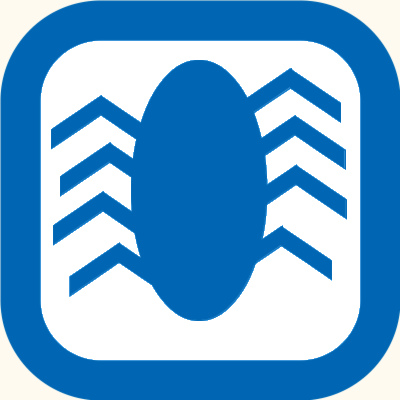
|
ian's web help
Need some help with the web? Just looking? Making your own page? Shopping? Try it. You'll like it. I made it myself. I try to deal with important issues such as search engine tips, HTML/XHTML/CSS code compliance, and editors.
|
Humor
Funny computer stuff. Of course it exists.